We are busy here at RodeoClassifieds.com working on ways to promote the site (and your ads) through Social Media. We wanted to take the time to share a few methods you can use to promote your own ads through social media tools.
1) If you are on Facebook, you can copy and paste the link into your status and “Share” it to all your friends on Facebook. This is a great way to promote your ad since there are so many people on Facebook. It’s a built in network of many of your “horse friends”. The link to your ad will show up in their news feed. Their friends will see it, even if you aren’t one of their friends. If you are lucky, your friends might share it too.
2) Another great way to use Facebook to help spread the word about your ad is to go to the RodeoClassifieds.com profile page (click here) and “Like” us. Then you can click on “New Ads” on the left side of the page, find your ad and click share! This will post your ads link on your own profile page. Then people will get directed directly to your full ad on the website. Only the newest ads from all categories are there so you’ll want to do this right after your ad goes online.
3) In the Round Pen forum we have added the “Like” button feature to the forum posts. If you are on Facebook you can use this to promote your events, wanted ads or discussion questions. For example, if you post your event under the event listings you could “LIKE” your own post so it shows up on your Facebook profile page. You can also share that link from there. Under the RodeoClassifieds event listings you have the opportunity to attach your entry forms and rules. Since Facebook won’t allow attachments you may want to take your RodeoClassifieds event page link and add it to your Facebook page. This will allow you to share your entry forms to your Facebook group or event through RodeoClassifieds.
4) If you have a horse for sale (or trailer, saddle etc.) we will send you an email with the link to your ad. This email confirms the ad is online and also gives you a direct link. Take this link and copy and paste it into a new email. You can email your friends about it so they can also pass on the link and recommend your horse for sale to others. Whoever receives this email can click the link in the email to go directly to your ad. No need to worry about attaching pictures or retyping your write up. If you forgot to save the email (or you didn’t use an email in your ad) you can always go to your ad and copy the (longer version) link from the web address bar at the top of your screen).
5) If you are a Tweeter instead of a Facebooker, you can also copy and paste the link to your ad into your “Tweet”. This will share your ad to all the people that follow your Tweets on Twitter.
6) If you have paid for an ad on RodeoClassifieds.com you are more than welcome to add the link to your signature line in the Round Pen forum. You will do this when logged into the forum and from within your user control panel. Every time you post in the forum your link will show up and give you some extra promotion for your ad.
Now that you have these great tips, go and get the link to your ad or event and get the word out using these free social media tools.

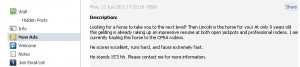




{ 0 comments… add one now }